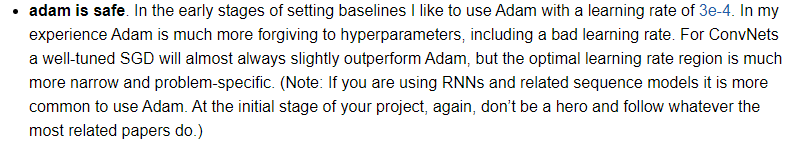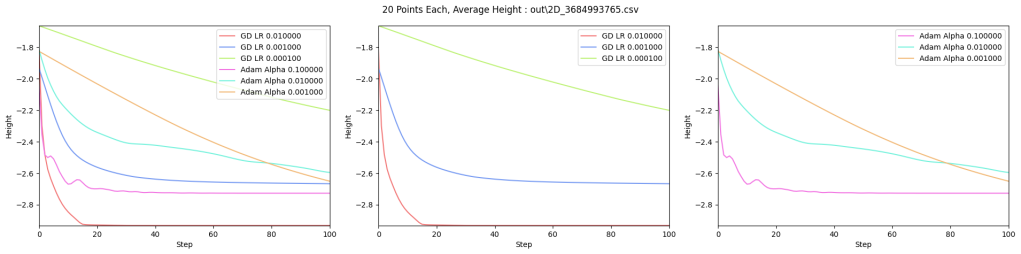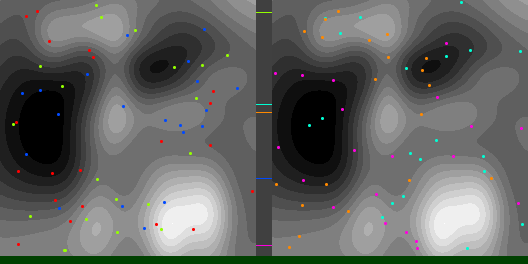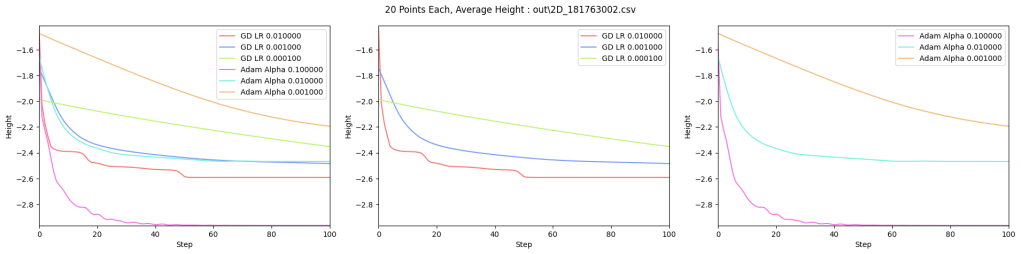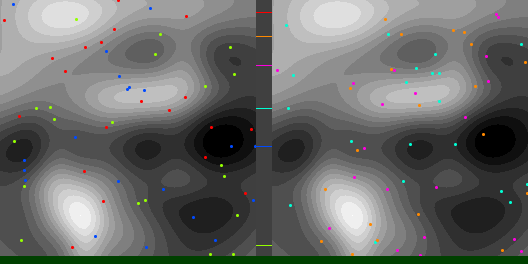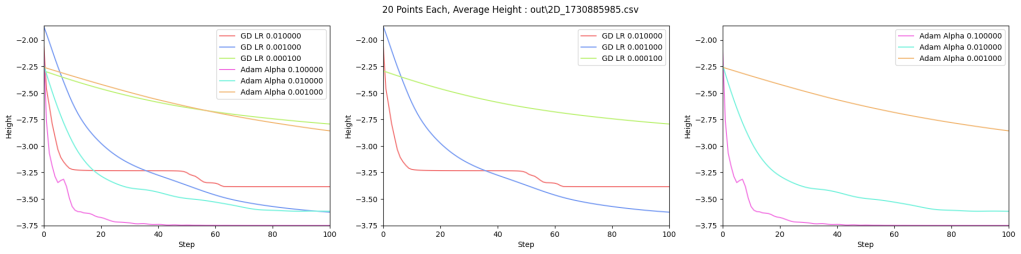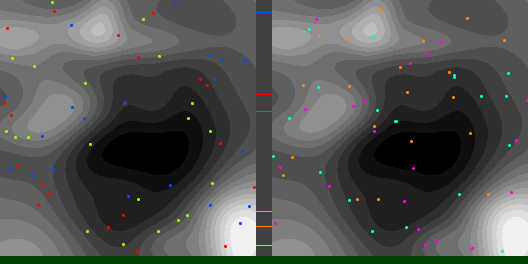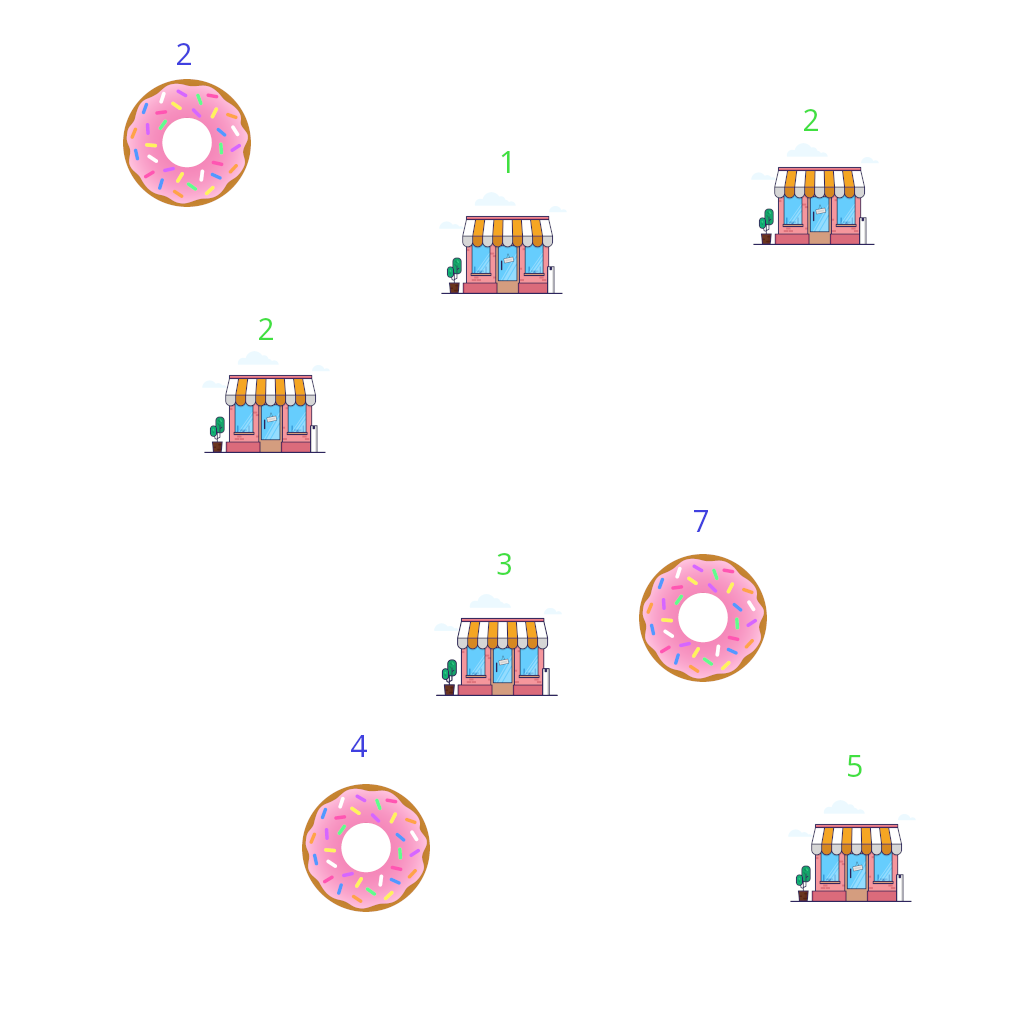Disclaimer: This is based on information I believe to be true, in 2024, in the United States, and in the state of California specifically. Laws change over time and there are subtleties to all these things, so please talk to a financial professional before taking specific actions. I do hope this helps illuminates how to get the most out of these benefits though.
If you are a programmer (and mhigherany other fields), you are likely to encounter an Employee Stock Purchase Plan (ESPP) at your work. If you work in an in demand area, you are also likely to encounter Restricted Stock Units (RSUs) as well. This article aims to help illuminate some things I wish I knew / realized earlier in my career.
Let’s talk about how these work.
How Do ESPPs Work?
ESPPs let you deduct money out of your pay check automatically, into an account, where periodically (like once a quarter) it is used to buy company stock. There is commonly a “look back” window of time where the price you pay per share of the stock is the lowest price of the stock in that window of time. Also commonly, the stock is offered at a discount on top of that, say 5%, 10% or 15% off.
The money taken out of your paycheck is post-tax, meaning you pay income tax on the money you use to buy the stock.
When you sell the stock, the amount of discount you had on buying the shares become income, which follows regular tax income rules for both federal and state taxes. If the stock has gone up, capital gains applies to the increased value.
Example:
Let’s say you had 1700$ in your account when it was time for the stock buy to happen. Let’s say the current price of the stock was 130$, but that there was a 6 month “look back” window, and the lowest price of the stock in the last 6 months was 100$. You get to purchase stock at 100$, instead of at the 130$ it currently costs. Buying the stock already gives you a profit of 30$ a share! On top of this, let’s say you get a 15$ discount. That 15% discount applies to the 100$ price, meaning you get to buy shares at 85$ instead of the current market price of 130$. That allows you to buy 20 shares of stock for that 1700$, instead of the 13 you could buy at the current market price.
Let’s say you hold onto the stock for a while and it goes up to 250$ a share, and then you decide to sell.
Since you bought 20 shares of stock at 85$, when the stock was actually 130$ a share, that discount of 45$ per share becomes taxable income. 45$ * 20 shares = 900$ of increased taxable income on your tax return, to perhaps push you into a different tax bracket.
However, the stock also went up 120$ a share. 120$ * 20 shares = 2400$ of “capital gains”. In the united states, for federal taxes, if you’ve held this stock for less than 1 year, you pay “short term capital gains” tax, which means the capital gains are treated as regular income, that can push you into a different tax bracket and all of that. If you’ve held onto it for longer than a year, you pay “long term capital gains” which is taxed based on your income, but most folks will be in the 15% bracket.
In the state of California, there is no distinction between long and short term capital gains. The gains all become taxable income.
There are also limits to how much money you can contribute to ESPP. In the USA it’s currently 25,000$ total. https://communications.fidelity.com/pdf/refund-of-espp-contributions.pdf
More information about:
- ESPPs: https://www.fidelity.com/learning-center/personal-finance/what-is-an-ESPP
- USA Federal Capital Gains: https://www.fidelity.com/learning-center/smart-money/capital-gains-tax-rates and https://www.bankrate.com/investing/long-term-capital-gains-tax/
- California Federal Capital Gains: https://www.roberthalltaxes.com/blog/news/california-capital-gains-tax-in-2024-the-ultimate-guide/ and https://states.aarp.org/california/state-tax-guide
How Do RSUs work?
RSU stands for “Restricted Stock Unit” and they are stock that is promised to you that vests (becomes yours) over a specified schedule. For instance, you may be given 480 RSUs when you are hired, with 120 vesting (being given to you) at your 1 year anniversary, and 30 more every quarter for the 3 years after that until all are 480 shares are vested.
When the stock vests, it becomes yours, but the value of the stock becomes taxable income that you pay that year. Whenever you sell the shares and if the value has gone up, you then have to pay short term gains if you’ve held the stock less than a year, or long term if you’ve held it more than a year. Same as ESPPs.
More information about RSUs: https://www.investopedia.com/terms/r/restricted-stock-unit.asp
Why Would a Company Offer These Benefits?
Lets look at some motivations of these benefits. Reality is complicated per usual, with a mix of both optimistic and cynical truths.
ESPP
An optimistic viewpoint of ESPPs is that it’s a way to invest in the company because you believe it’s going to do well. The company thinks so too and is helping you out by giving these shares to you at a discount. How awesome!
A more cynical viewpoint is that any money a company pays an employee that goes into the ESPP program never actually left the company. It can effectively reduce payroll costs, turning some of those guaranteed payroll funds into not guaranteed stock holder returns, where the employee takes on the risk. If the company does well, yeah, the employees with ESPP will cash out some, but there will be extra money around to fund that. If the company does poorly, the employees with ESPP will lose, and get their money back at a reduced rate, which is great for the company, effectively having to pay less payroll if things are going poorly.
RSUs
An optimistic viewpoint here is that a company is going to do well, so giving you stock is going to benefit you in the future when the stock goes up.
A reality of the vesting schedule is that you are less likely to leave if you have significant amount of stock that hasn’t vested yet. It helps retention.
A more cynical viewpoint is that RSUs are better for the company than a cash bonus, because the money is still invested in the company (they didn’t actually have to pay anything out). Also, you are given shares, not dollar amounts, so the risk of how much that is actually worth goes to you, the employee.
Bottom Line
The bottom line is that giving stock is a way of not actually giving anything in the short term, and putting any longer term risk on you, the employee. It’s a pretty clever business move frankly. Despite this, these benefits are still beneficial to you – you will get that money eventually!
How Can I Take Most Advantage of These Benefits?
So, companies definitely have an angle on these benefits and are certainly going to do everything in their power to get the most out of it from their side. They are likely to offer educational material that lists the benefits that help them, but not say the things I’m about to say below. So how can you make the most of it for yourself?
ESPPs
If you believe the stock is going to go up, and you want the stock, go ahead and buy the stock! Max out the amount you contribute if you can afford it and sell when you are ready.
If you don’t believe the stock is going to go up, another way of thinking about ESPPs is that they are allowing you to buy money at a discount. If your ESPP program gives you a 15% discount on the stock, that means you only pay 85 cents for every dollar of stock you buy. This stock is paid for with money you are already paying income tax on so buying this stock doesn’t do anything special for you as far as taxes are concerned. You are welcome to then IMMEDIATELY sell the stock, right after purchase and get your dollar back for every 85 cents you paid. It’s true that you then have to take the 15 cents on the dollar as income and pay income tax on it, but that is the same as if you got a raise. If you immediately sell your ESPP stock after buying it, you are essentially giving yourself a raise. Why wouldn’t you do that? And why wouldn’t you max out how much you were contributing to ESPP to max out your raise?
Something to watch out for though is that if the stock is sold to you a lot lower because of the “look back” window, the difference between what you bought it for and what you sold it for becomes “capital gains”, with the short term vs long term implications I explained above. It might be that you prefer to hold onto that stock for a year before selling, to pay a smaller amount of tax on it. If this issue comes up, it’s a good problem to have though. The problem is basically “What do I do with all this money?!”
In short, if you don’t want the stock, and the stock is flat, or decreasing in value, you can max out your ESPP, and sell immediately after the buying event, to give yourself a raise.
RSUs
Again, if you believe the stock is going to go up, and you want the stock, go ahead and keep these RSUs.
If you don’t believe the stock is going to go up, what should you do?
When your RSUs vest, you pay income tax on the value they are at the time of vesting. This is equivalent to the company paying you more, and you go out and buy stock with that extra pay. If this wasn’t your plan for the money, sell it right when it vests! Convert it back into cash. The stock isn’t going to have changed price (except normal market fluctuations), so you aren’t going to have any gains. Take the cash and walk away, as if the stock purchase never happened. This is fine and doesn’t affect your taxes at all.
Furthermore, let’s say you are working at a company where you either don’t have any more RSUs waiting to vest, or you only have a small amount remaining. If you are in a position where you were given RSUs, you can likely go to a competitor, and get more RSUs from them as a signing bonus. Even if you have the same title, job function, and pay, go get some RSUs from the competition and look out for #1 (yourself). When a company is interested in retaining employees, they will offer them more RSUs to keep this vesting train going. If your company is not doing that for you, they are either not very smart, or they are not interested in keeping you. Either way, it might be a good time to jump elsewhere 🙂
Watching The Stock Market
When you have a lot of money in the stock market, it can be nerve wracking. Having “decent fractions of your pay” in the stock market is a lot of money IMO. You might feel like you need to be constantly watching the market to protect your money, in case there is a big spike up or a big spike down.
A nice thing to help this is there are things called “stop orders” and “limit orders” that can help automate some simple tasks to help you not be constantly glued to stock tickers. There are also more complicated things such as “stop limit” orders.
For instance, you can say “Sell this much stock if the price drops below 400$ a share” with a stop order. Sometimes stock can be volatile, and it could drop down to 200$ a share for a moment, then jump back up to 450$ a share. With a stop order, your stock might sell during that moment when it dropped down to 200, and you get sort of screwed, selling your stock too cheaply and losing money. A stop limit order lets you set a minimum price so you can say “Sell this much stock if the price drops below 400$ a share, but don’t sell if it goes below 350$ a share”.
With something like that in place, you can happily go off and have lunch without having to check your phone every few minutes just in case LOL.
More info about these things: https://www.schwab.com/learn/story/3-order-types-market-limit-and-stop-orders and https://www.investopedia.com/terms/s/stop-limitorder.asp
Conclusion
ESPP and RSUs can be nice perks when working for companies, but it’s important to know how these mechanisms work, to help make the best decisions for yourself and your own situation.
If you want the stock, by all means, keep it! Otherwise…
- ESPPs can be a way to give yourself a raise. You deserve it, give yourself that raise!
- RSUs are as if you were given extra pay, but the company bought stock with it before they gave it to you. Sell that stock if you weren’t going to buy stock with that money anyways, and take that cash, for the same tax implications.
Anything you think I should add to this, hit me up on mastodon at https://mastodon.gamedev.place/@demofox